RADIUS Version History
On January 23, 2018, a new version of RADIUS (RADIUS 5.0) was released. DEP will only accept RADIUS submittals (permit applications and emission statements) created with this new version. Two small changes that have been made in this version of RADIUS are:
- The Emission Unit Operating Scenario Details screens for fuel combustion operating scenarios now allows values up to four decimal places in the “Amount of Sulfur in Fuel (%)” fields, in order to accommodate the sulfur content of ultra-low sulfur diesel fuel. This includes the “Primary Fuel Information Table” window, “Fuel Blends” window, and “Secondary Fuel Information Table” window of this Details screen.
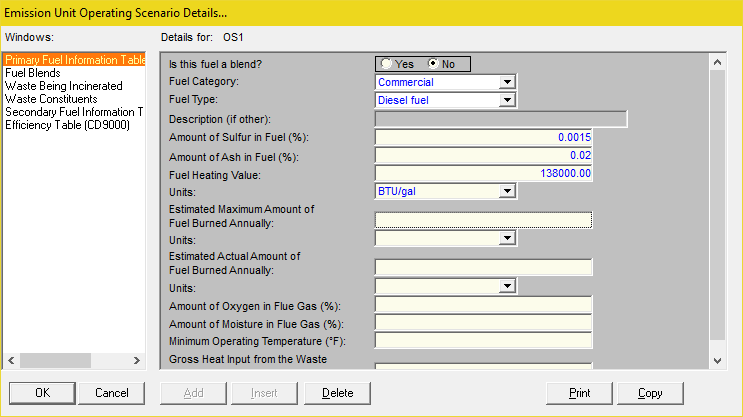
- The Equipment Details screen for Landfills (Municipal Solid Waste Landfill window) now indicates a unit of “million megagrams” for Total Design Capacity, in order to allow realistic values for this entry.
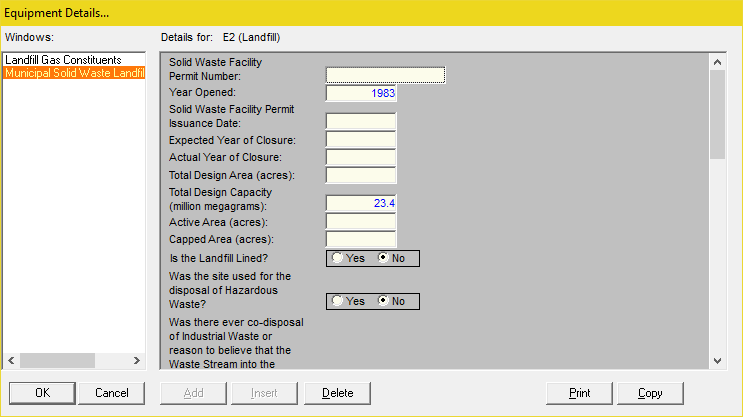
Existing RADIUS and new RADIUS users should all download the new RADIUS 5.0 installer from the Department’s RADIUS Download Page once it is available, and run the installation file after it has downloaded. (The process is the same whether you are upgrading or installing RADIUS for the first time.) Please note that the installer must be run with Administrator-level access on your computer, which may require assistance from your organization’s network administrator. Please also note that if upgrading an existing version of RADIUS with many files, the installation may take a very long time to complete. Please DO NOT halt the installation under any circumstances, even if it appears to be not responding, as this will cause a corrupt installation. If upgrading from an existing version of RADIUS, all files in your previous version will still be available after the upgrade is complete; you can then continue working on them, and create Export or Submit files of them.
For detailed information on what has changed in RADIUS 4.0, and on how to submit permit applications and emission statements created in the new software, please read the User Guide available at this site: http://www.nj.gov/dep/aqpp/applying.html.
RADIUS 4.0 allows for online submittal of permit applications and emission statements using the new DEP Online RADIUS File Submission service. Certification and payment of fees associated with the submittal of most applications can also be done online via this system.
Certification PINs used in prior versions of RADIUS are no longer used in RADIUS 4.0. If a submittal is completed online, certification is carried out as a step in the submittal process using a PIN supplied with your DEP Online account. If a submittal is completed by mail, it must be accompanied by a paper certification form, which can be downloaded from http://www.nj.gov/dep/aqpp/applying.html.
The main change in RADIUS itself is in the format of the file created with the “File > Submit” feature in RADIUS, which allows it to be uploaded into the online system. A PDF containing all of the information submitted in the RADIUS file is also embedded in this file, though this file can only be viewed in DEP Online after the file has been uploaded.
Files created using the “File > Export” feature of RADIUS are unchanged. These should be used to transfer a RADIUS file from one computer to another, or when submitting permit applications by mail with a paper certification. (Note that emission statement submittals, “File > Submit” files are required for both online and mail submissions.)
Features incorporated in RADIUS 3.5:
For detailed information on the changes in RADIUS 3.5, view the What’s New document (MS Word Version | Adobe Acrobat PDF Version).
- Enhanced administrative check for emission statements.
- NOx tons/season emissions for batch processes are now automatically calculated in emission statements.
- Enhanced functionality of the Quarterly Throughput fields in emission statements.
- Enhanced data validation of the Operating Time field in emission statements.
- Enhanced data validation of the NAICS field in both emission statements and permit applications.
- The Primary SIC and Secondary SIC fields have been removed from both emission statements and permit applications.
- Enhanced data validation of the SCC fields in both emission statements and permit applications.
Features incorporated in RADIUS 3.2:
For detailed information on the changes in RADIUS 3.2, view the What’s New document (MS Word Version | Adobe Acrobat PDF Version).
- Added missing information to the printed version of the Potential to Emit (PTE) screen.
Features incorporated in RADIUS 3.1:
For detailed information on the changes in RADIUS 3.1, view the What’s New document (MS Word Version | Adobe Acrobat PDF Version).
- Fix for the Bind Parameter Value Too Big error that some users encountered during the upgrade to a new version of RADIUS.
- Fix for the Unable to update table AIMS_FAC_REQT_RPT_STAGE2 error that occurred when importing certain files into RADIUS.
- Users can no longer copy data into locked documents.
- Fixed bug that truncated printouts of the Reason for Application screen to 2000 (out of a possible 4000) characters.
- Several bug fixes and minor data format changes to various details screens.
- Added missing information to the printed version of the Facility Profile (General) and Emission Statement screens.
Features incorporated in RADIUS 3.01:
For detailed information on the changes in RADIUS 3.01, click here.
- All Formula 1 details screens have been converted to PowerBuilder format.
- Five additional questions have been added to the Facility Profile (Permitting) screen.
- Compliance Plan printing has been significantly changed to more logically order subject items within the Compliance Plan and to minimize the number of printed pages.
- Added the capability to copy data in certain screens to other documents within RADIUS.
- Added cascade delete functionality when deleting emission units in the Emission Unit/Batch Process Inventory screen.
- Multi-row delete capability added to the inventory screens.
- The Permit Modification Cover Page screen has been renamed Reason for Application.
- Form Categories and Form Types for Preconstruction Permit applications have been simplified.
- Batch printing capability has been added.
- Print preview capability has been added.
- Compliance Schedules can now be viewed within RADIUS.
Features incorporated in RADIUS 2.9:
- Radius is now compatible with Windows XP.
- Added logic to the screen in the Emission Statement module, Emission Statement screen, Emissions tab. For the 6/1/xx-8/31/xx columns, emission data is required only for CO, NOx (total), and VOC (total). For the 12/1/xx-2/28/xx columns, emission data is required only for CO.
- Added new columns to the screen in the Emission Statement module, Emission Statement screen, Emissions tab for the period 5/1/xx-9/30/xx. Tons/Season emission data now must be provided for NOx (total) during this period.
- Clarified which units of measure to use when recording CO2 emissions in the screen located in the Emission Statement module, Emission Statement screen, Emissions tab. Under the calendar year columns, CO2 emissions are now to be recorded in thousands of tons per year.
Features incorporated in RADIUS 2.8:
- Auto-calculate feature for storage vessels has been removed.
- “Lbs/Yr for TAPS only” added for future implementation of TAPS reporting.
- Fixed the “units” bug on the Process screen for batch process reporting.
- Fixed the lead (Pb) summation problem.
- Copy Source Details made available for all applicable equipment types.
- Fixed New Document function so it will give a blank emission statement.
- Merge Emission Statements. Ability to merge emission statements has been added.
- Environmental Improvement Pilot Tests. RADIUS contains a new Application Form Category for Environmental Improvement Pilot Tests.
- Compliance Plan “Same As” Link. This feature can be used when preparing a compliance plan with multiple identical subject items.
- “Hard-Coded” Text Omitted With Certain Averaging Codes in Compliance Plan. When preparing a compliance plan using averaging codes I000 (no averaging period) or I999 (not applicable), the words “based on” and the text “no averaging period” or “not applicable” no longer shows up in the compliance plan.
- NAICS Codes. NAICS (North American Industry Classification System) is a new classification system intended to eventually replace the SIC code system currently used in RADIUS.
- The ability to reorder compliance plan rows has been added.
Features incorporated in RADIUS 2.6:
- Incorporated a feature to allow automatic document import during version upgrades.
- Radius was modified to operate on Windows 2000 and ME operating systems.
- Several minor changes were made to the Emission Statement section.
Features incorporated in RADIUS 2.5:
- Added 5-year Renewals to the list of form sets for Title V operating permits.
- Modified the form sets so users choose between Title V Operating permits and Pre-construction permits. (formerly Minor and Major facilities)
- Modified the emission factors for Emission Statement calculations.
- Modified the calculation methodology codes for emission statements.
- Modified the list of available units in the emission statement section to add “pieces” and “units.”
- Changed certain Errors to Warnings in the Administrative Check for Emission Statements.
- Disabled the Calculation Methodology Code and Emission Factor fields in the “Emission” screen for Subject Item Insignificant Source.
- Process rate information is not required when “Facility” is entered as the Subject Item on the Emission Statement Screen.
- The information contained in the “Process” tab on the Emission Statement screen is not required when the “Source Has No Reportable Emissions” box is checked.
- An option to convert 1999 emission statements to Year 2000 emission statements is available.
- An option to change the Facility Types of “Major” or “Minor” shown on the Facility Profile (Planning) screen without changing the document into a permit first is available.
- The data field for Lead (Pb) emission rates on the Emission Statements form has been increased to accommodate better precision.
- Several bugs in existing functionality were corrected.
Features incorporated in RADIUS 2.1.4:
- The application forms previously available under Major Facilities has been changed to Title V Operating Permits. The forms available have been reduced to provide ease of selection.
- The compliance plan library has been extensively revised to include new profiles and language changes.
Features incorporated in RADIUS 2.1.3:
- The permit revision capability of RADIUS has been refined. This is the feature that allows users to receive application from the department, revise then and re-submit.
Features incorporated in RADIUS 2.1.2:
- The Emission Statement Administrative check was updated.
- The dz.dll files were added to the installation program.
- An SQL error during importing of NJEMS documents has been fixed.
Features incorporated in RADIUS 2.1.1:
- A feature has been added to allow users to merge two or more applications into a single application.
- The emission statement section has been modified to prevent users from reporting emissions on both the summary and detail reporting levels.
- The emission statement control operations window has been modified to increase usability.
- File compression software is now built into RADIUS. PKZip is no longer be needed.
- The ability to view compliance schedules created by the Department has been added.
- The ability to convert permit applications into emission statements has been added.
- Extensive changes were made to the Emission Statement reference table data.
- Corrected a bug that caused data to disappear in the batch plant operating scenario screens.
- Corrected a bug that prevented users from viewing previously saved subject item groups which contained OSO SI’s.
Background: The NJ DEP met with an Industry workgroup for three sessions throughout the month of January 1999. The purpose of this workgroup was to provide an open forum to discuss how the Department can best improve RADIUS to meet user expectations. The meetings proved highly successful and a list of features were chosen by the workgroup to be incorporated in the next RADIUS release. If you would like to receive information on future Industry workgroup meetings please E-mail Russ Cerchiaro.
Features incorporated in RADIUS 2.0:
- Win32/Win NT/Win 98 Compatibility – RADIUS will be converted from a 16-bit application to a 32-bit. It will be compatible with Windows NT and 98 operating systems. The conversion to 32-bit will provide a more stable RADIUS platform while greatly increasing the speed of the application.
- Emission Statement to Permit Application Data Transfer – Users who prepare emission statements will be able to transfer any common information to permit applications.
- Support for General Permits – Users will be able to apply for General Permits via RADIUS.
- Row-level Copy Capability – A feature will be added to enable users to copy entire rows at a time, similar to a spreadsheet.
- Selective Printing Ability – A printing interface will be added to allow users to select individual or series of pages to print.
- Export File Renaming – Users will be able to name the export file prior to saving. This will allow the user multiple exports on the same day without changing the name via a separate windows interface.
- Double validation of PIN numbers – RADIUS will include a feature which will require the user to key in the PIN number twice before submitting applications. This will reduce keystroke errors when entering PIN numbers which are masked from the screen.
The new features incorporated in this patch are:
- Added a “Re-number NJID” button on all the inventory screens. This button will allow you to change the NJID number to any unused number without deleting any previously entered data.
- The compliance plan window includes two new columns to number the total requirement line items as well as the number of requirement line items ‘included’ in the compliance plan.
Errors fixed by this patch:
- Corrects the text when a user selects “None” for the monitoring method, averaging period, and frequency in the compliance plan. Previously RADIUS displayed this as “…no monitoring method at no frequency at no averaging period.” This will be replaced by a single “None.”
- Corrected a bug that caused the compliance plan to print out of order.
- Corrected a bug that caused extra pages to print when using the operating scenario detail window for raw materials.
The new features incorporated in this patch are:
- Upon import to AIMS, the user will be told what the source document version is and given a chance to cancel the import.
- In the compliance plan screen, when user hits the print (or print preview in AIMS), a response window will open with 3 choices: print all requirements, print the currently selected subject item, or print requirements for a selected subject item type.
- Removal of additional citations display/processing on the compliance plan reports.
- The disabling of the add/delete buttons for the citation data window on the compliance plan and requirement library requirement definition screen.
- Ability to export and import permit document sets and permit applications has been added.
Errors fixed by this patch:
- Changes were made to the save function for Formula 1 detail windows which will fix the problem of crashing upon saving.
- RADIUS import/export with missing attachment. The import was modified to first check to see if the attachment exists before attempting to move it to the appropriate directory. This will ensure that all attachments (except the ones that were not there when the export file was created) would be imported.
- Access error 39 occurring at the very end of the administrative check while the bottom of the screen indicates that RADIUS is counting the errors and warnings has been corrected.
- System error 39 occurring while the administrative check is checking the PTE during the
Admin. check has been corrected. - Error occurring when attempting to export a file. The bottom of the Screen stated RADIUS is “exporting Aims_fac_pte”. The message stated: “Unable to save export to facpte.txt Canceling export.” Error has been corrected.
- Error #16 – Maximum string size exceeded error during export has been corrected.
- The problem with printing blank pages in the compliance plan has been corrected.
- The problem with the ‘Submit’ option from RADIUS has been corrected.
- The problem with printing a compliance plan with submittal requirements, modified by a DEP user, has been corrected.
- Problem with standard requirements from library being modified when saving modified library conditions has been fixed.
- Problem with compliance report flagging requirements as non-compliant when user selects code of 1 (compliant) has been corrected.
- Problem with application crashing when using the “save as” feature for a document with more than 250 requirements has been fixed.
- Problem with attachments being cut from their original directory has been fixed.
Errors fixed by this patch:
- Adjustments were made to how the RADIUS program retrieves data from the RADIUS.db file to prevent the system from crashing when printing the compliance plan section of the permit application.
- Modified the RADIUS export routine so that is does not create file names containing more than 9 characters.
- Corrected the operating permit Administrative Completeness check.
- Corrected the emission point minimum air flow report so it shows the decimal place.
- Corrected the min and max flow on the Emission Unit/Batch process screen to allow entry up to 9,999,999.9. Modified the EU/BP report to display the expanded values.
- Enabled the batch print button for detail windows.
Initial release.