RADIUS Known Issues
1
When upgrading to the new version of RADIUS, users who have NOT exported permits from the previous version may experience conversion times of several hours dependent upon the number of individual files and the sizes of those files in RADIUS . During this time it may seem that the RADIUS application has stopped working and is NOT RESPONDING. Performing a ‘CTRL/ALT/DEL’ in Windows may indicate a “NOT RESPONDING” status.
RADIUS IS IN FACT CONVERTING THE PREVIOUS RADIUS BUILD TO THE NEW VERSION, DO NOT CANCEL THE PROCESS DURING THIS TIME!
USERS MAY ATTEMPT TO MOVE THE RADIUS.DB FILE FROM THE PREVIOUS VERSION TO THE NEW 3.5 INSTALLATION TO BYPASS THE DATA CONVERSION, THIS WILL CORRUPT THE DATABASE – PLEASE DO NOT PERFORM THIS ACTION!
The act of inserting a previous .db file into the 3.5 build can and will cause numerous errors. The most notable of these errors will be that the new version of RADIUS will not accept any SCC codes entered for a permit application preventing submittal. You may get a similar error message with pop up referring to SCC codes.
2
As a reminder during installation of the RADIUS program, PLEASE keep all programs closed during installation, installation of the new version of the program with the older version open will create an inactive toolbar in RADIUS.
This will be seen as red ‘X”s in the toolbar buttons in RADIUS.The first indication to installing RADIUS while a previous version of the program is open is this message.
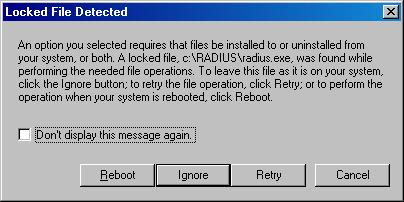
Continuing to installation will lead to this desktop, the program is rendered useless in this instance.
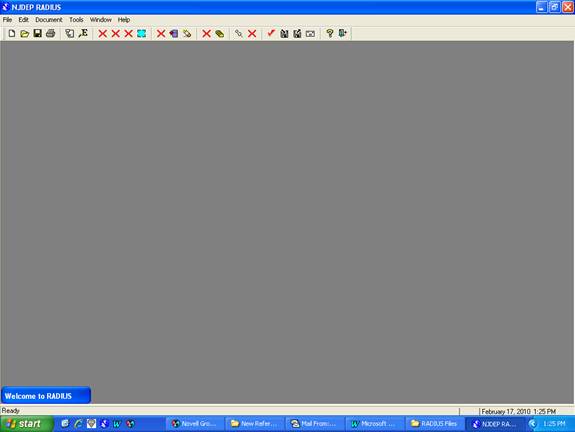
If this occurs, simply reinstall RADIUS by running the radius35.exe file again (Do not delete or move any Radius files from previous installations).
3
RADIUS users working on Emission Statements may experience the following problem when the Administrative Check runs upon submittal. Errors may appear in the Administrative Check alerting the user that the ‘Mailing Address (State) code must be in the reference table’ as well as a message that the ‘Street Address (State) code must be in the reference table’.
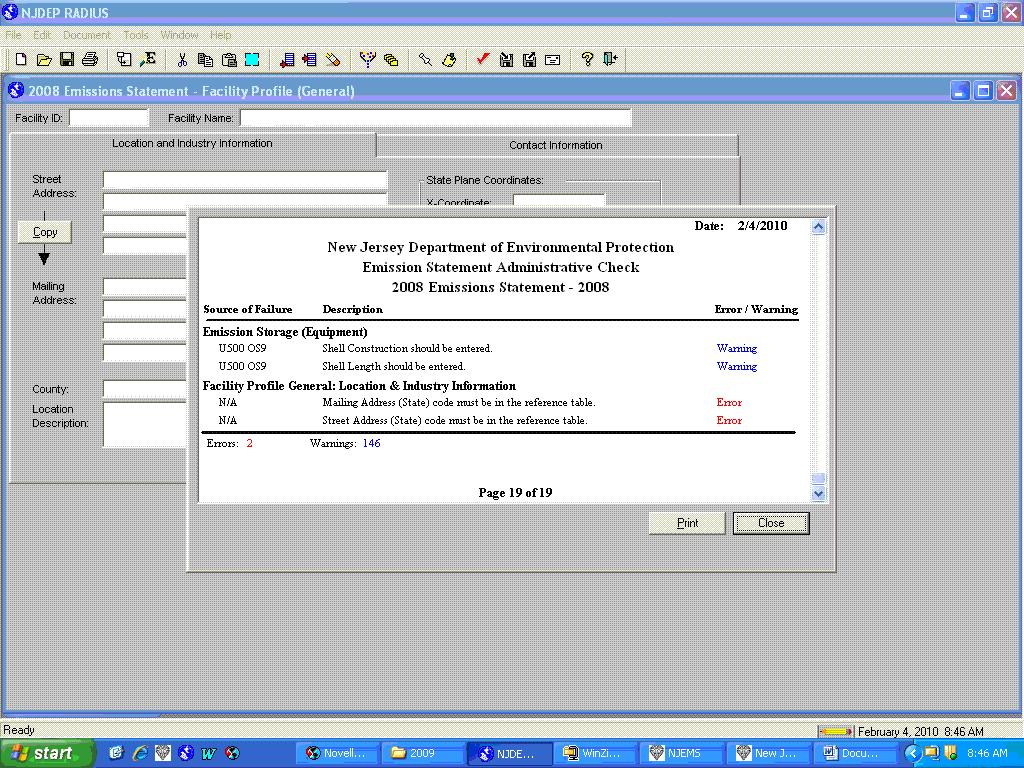
To correct these errors, enter the Facility Profile (General) screen. In the ‘Mailing’ and ‘Street’ address sections, select a state other than NJ. Then reselect NJ and save the screen before you exit.
The error should be removed from the Administrative Check.
If not, please contact the RADIUS Helpdesk at 609-633-7259.
4
RADIUS users importing permits either received from the DEP or from another user may encounter the following message or one very similar to it upon import.
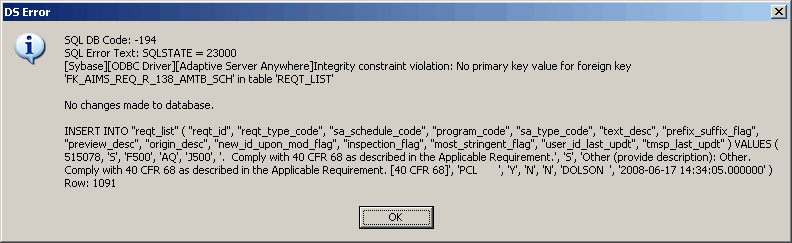
This issue can be solved by importing ALL available RADIUS Reference Tables.
After installing the updated tables, restart the RADIUS program and re-import the file.
If this issue still exists, please contact the RADIUS Helpdesk at 609-633-7259.
5
RADIUS users encountering extraneous emission units or operating scenarios in either the printed version or print preview version of the PTE screen.
To correctly remove these items from the permit, please follow the steps listed below:
- Identify the extraneous emission units and/or operating scenarios.
- Open the Emission Unit/Operating Scenario Screen and manually ENTER those items.
- Save the changes.
- Then open the Emission Unit/Operating Scenario Screen again and DELETE those same items.
- Save the changes.
- Either print (or perform a print preview) to verify that the items have been removed.
If these steps have not corrected the problem, please contact the RADIUS Helpdesk at 609-633-7259.
6
RADIUS users will encounter the following error message if they attempt to use the Copy button to copy data from a RADIUS document into an Emission Statement:
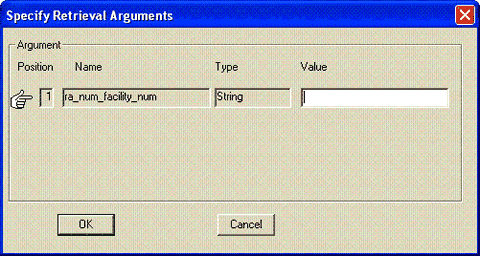
The Copy button does not work in this circumstance. This will be fixed in a future version of RADIUS.
7
The multiple row delete feature does not work in the Control Device Inventory screen. Users can delete multiple rows in this screen, but RADIUS does not allow users to save the changes upon attempting to exit the screen. The only way to exit the screen is to answer “No” to the prompt to save the changes. This will be fixed in a future version of RADIUS.