
Asset Management Software
Asset management software helps towns and utilities manage stormwater asset data, including managing information about condition, location, operation and maintenance requirements, and more. It assists with planning infrastructure system improvement, system analysis, and facilitates reporting on maintenance actions. The goal of most asset management systems is to optimize the effective life of assets and support infrastructure lifecycle costing decisions.
Enterprise asset management software helps with all the assets of an organization/utility, including human resources, capital resources (like stormwater infrastructure), and informational resources. It also helps with strategic capital investment decisions, and operations and maintenance (O&M) process improvements, from planning through replacement.
Smaller-scale asset management software, often known as Computerized Maintenance Management Systems (CMMS), store infrastructure asset information, and track service requests and work orders for maintenance through completion. They include condition assessment information and help support prioritization of maintenance activities. Such systems also typically include warehouse inventories for infrastructure parts, equipment, and supplies to assure smooth daily maintenance activity. These systems also support costing and budgeting for the maintenance functions performed by a town or utility.
Asset Management Software Assessment Tool (AMSAT)
The Asset Management Software Assessment Tool (AMSAT, or “the Tool”), a component of the Stormwater Infrastructure Toolkit, was developed to guide a municipality or organization to a general range of software programs that are well suited to support the user’s stormwater infrastructure asset management needs, presented through a series of guided questions.
Municipalities, regional entities, and stormwater professionals can use this series of guided questions as a screening tool to gauge potential Computer Maintenance Management System (CMMS) software programs for stormwater infrastructure assets. By answering the prompted questions, one of three tiers of software programs (basic, standard, or advanced) will be recommended to you. You can review and compare the various elements of the software programs evaluated as part of this project, and explore additional project documentation associated with your organization’s results.
When using AMSAT (or “the Tool”), you will be presented with a series of questions about your organization’s current stormwater infrastructure, and software needs. Please provide an answer to all questions. If you are unsure about an answer to a question, please provide the best information known or available to you. The Tool can always be revisited at a later time to select different responses.
After providing answers to the questions, the Tool will recommend one of the three Computerized Maintenance Management System (CMMS) software tiers based on your responses to the questions. At that point, you will be able to review and evaluate the associated documentation which provides additional information on the recommended software tier, details on the features of several specific software programs that were evaluated, as well as a list of other similar software programs which also fall within the recommended tier but whose specific features were not evaluated.
The last step is to use the documentation provided and the Tool output to examine your organization’s internal requirements for procuring and implementing a specific software vendor. Because this Tool recommends a range of software programs, closer examination of specific internal requirements is needed to ultimately select the specific software program appropriate for your organization. Additionally, the software listed is not an exhaustive list of CMMS software available.
The system feature index on which this Tool is based, can be used as a road-map to facilitate evaluation and prioritization of the various functional-, technical- and
cost-based features of CMMS software systems to better guide your organization’s vetting and procurement processes.
Disclaimer
The Asset Management Software Assessment Tool (AMSAT) is intended to be a general guide for organizations interested in asset management software. The information presented about asset management software is intended to highlight software capabilities so that organizations can make informed decisions. The New Jersey Department of Environmental Protection (DEP) does not in any way represent or endorse the software companies examined. The ability of the software systems evaluated to meet the individual functional, technical, and cost elements included in the system feature index are subject to change over time as the software lifecycle continues and features are added or removed.
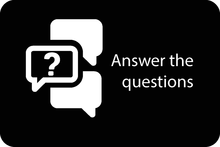

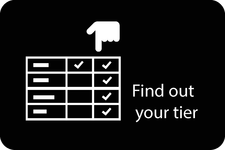

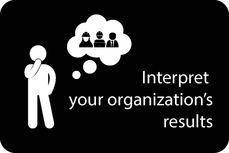
Open and use AMSAT to print your results
Who is it for?
The Tool is most useful for an organization seeking a way to digitally document and track work order and asset management activities for its stormwater infrastructure assets, such as catch basins, green infrastructure facilities, bioswales, etc.
Why was it developed?
The Tool was developed to assist organizations in navigating options for a documentation and tracking system, a best practice for stormwater infrastructure asset management.
The seven (7) software systems evaluated as part of the Tool can help accomplish the following objectives of an asset management program:
- Record the assets that make up a utility system
- Plan, capture, schedule, manage, and track all maintenance activities and costs associated with the organization’s assets
- Impose controls and accountability
- Capture and track all corrective repairs and costs associated with the organization’s assets
- Provide documentation for regulatory requirements
- Provide data to help detect hot spots and trends
- Minimize long-term costs through more efficient operations
- Increase the level of service to customers
The use of such software systems can assist organizations in achieving a prolonged life expectancy of assets. These systems can also minimize downtime and improve accountability to reach desired levels of performance. Please note, the software systems evaluated as part of the Tool were chosen from a set of industry leading software packages, and are not an exhaustive list of software offerings. Please also note, no individual user information is collected by the New Jersey Department of Environmental Protection (DEP) through the use of this public tool.
How was it developed?
The Tool is based on an underlying system feature index. To create AMSAT, a representative sample of asset management software was categorized and evaluated to develop the AMSAT system feature index. The system feature index is used to evaluate software systems by specific functional-, technical-, and cost-related features, and the software systems are grouped into three tiers based on such capabilities (basic, standard, and advanced). If the software can perform a specific functionality, “Y” is indicated for “yes” while “N” is indicated for “no” if such feature is absent. If a software system could incorporate the listed feature through changes or additions to the software, this is indicated as “M,” for “modification to the software required,” “T” for “third-party software required,” or “A” for “available in next version.”
The population of responses to the System Feature Index is an objective exercise intended to better highlight capabilities of several software systems so that organizations can make informed decisions when considering a potential CMMS or asset management software. Note that a sample of software systems typically used at each tier was evaluated. The DEP does not in any way represent or endorse the software companies examined as part of this project in any capacity. Additionally, these software systems are not an exhaustive list of software packages available, and, these software systems are subject to change over time.
The following criteria were used to evaluate software for the Asset Management Software Assessment Tool (AMSAT):
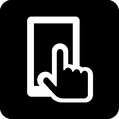 Functional Criteria
Functional Criteria
Functional criteria specify the behavior or process of operating a piece of software. For Computerized Maintenance Management Systems (CMMS) and asset management software, the following criteria were used:
- Compliance tracking – The documentation and monitoring of regulatory requirements that affect an organization
- Monitoring materials, staffing, hours worked, equipment – The documentation and monitoring of asset inventory, resources, time tracking and available tools required to support an organization’s activities
- Service requests – User inquiry requesting information or action
- Performance standards – Expectations or industry guidance for the ongoing maintenance and operation of assets
- Replacement schedules – Recurring timeframes for replacement of assets based on factors such as condition or run time
- Training requirements – Level of training required to be proficient in using the software
- Geographic information system (GIS)/Mobile Implementation – Ability of the software to integrate with GIS mapping and/or mobile applications for field use
- Supervisory Control and Data Acquisition (SCADA) integration – Ability of the software to interface with SCADA datasets
- Reporting – Formats and user interfaces for producing report summaries
 Technical Criteria
Technical Criteria
The following technical criteria that describe the computing environments on which the software applications will operate were used:
- Hardware environment – Server hardware requirements such as processors and random-access memory (RAM)
- Network – Bandwidth and connectivity requirements for the software
- Database – Relational Database Management System (RDBMS) options that the software supports
- Operating system – Required server operating software compatible with the application framework
- Security – Requirements for basic and advanced cryptographic methods for protecting data and networks
- Interfaces – Interaction between different business systems
- Backup – Redundancy options
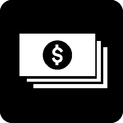 Cost Criteria
Cost Criteria
Cost criteria describe the pricing model differences among the software, and include:
- Factors determining or contributing to price
- Requirement of support and maintenance contract
- Availability of technical support by software vendor
Disclaimer
The Asset Management Software Assessment Tool (AMSAT) is intended to be a general guide for organizations interested in asset management software. The information presented about asset management software is intended to highlight software capabilities so that organizations can make informed decisions. The New Jersey Department of Environmental Protection (DEP) does not in any way represent or endorse the software companies examined. The ability of the software systems evaluated to meet the individual functional, technical, and cost elements included in the system feature index are subject to change over time as the software lifecycle continues and features are added or removed.
The following systems were evaluated during the development of the Asset Management Software Assessment Tool (AMSAT). Contact the vendors listed below to learn more about the product’s applicability to your situation and needs.
CUPSS
The Check Up Program for Small Systems (CUPSS) is a tool developed by the United States Environmental Protection Agency (USEPA). CUPSS is a free, desktop application designed to help organizations maintain a record and registry of assets, schedule required tasks, store budgeting information, and track financial costs. Additionally, CUPSS can prepare and track work orders for asset maintenance and keep a historical record of work performed through work orders. CUPSS can also be used to develop an asset management plan. CUPSS does not require the Internet for use.
Fiix
Fiix is a Software as a Service (SaaS) Computerized Maintenance Management System (CMMS), and the application is entirely web-based. It maintains an asset registry, schedules and tracks maintenance tasks, tracks work requests, keeps a historical record of any work performed through work orders, and has a module for managing inventory.
Beehive
Beehive is a Software as a Service (SaaS) Computerized Maintenance Management System (CMMS) that consists of Windows Presentation Foundation (WPF) desktop, web, and mobile applications. Key capabilities include maintenance of an asset registry, scheduling and tracking of maintenance tasks, tracking work requests, and keeping a historical record of any work performed via work orders. Beehive also has modules for managing inventory, permits, projects, and inspections, as well as a fully integrated geographic
information system (GIS) map. Beehive is built on open standards, facilitating integration with existing business systems, such as financial or accounting systems.
Cityworks
Cityworks is a Computerized Maintenance Management System (CMMS) that consists of desktop, web, and mobile applications. The framework is hosted on-premises. It consists of an asset registry and it schedules and tracks maintenance tasks, tracks work requests, and keeps a historical record of any work performed via work orders through a common framework. Cityworks also has modules for managing inventory, permits, projects, and inspections, as well as a fully integrated geographic information system (GIS) map. Cityworks is built on open standards, facilitating integration with existing business systems, such as financial or accounting systems.
NEXGEN
NEXGEN is an enterprise asset management system and Computerized Maintenance Management System (CMMS) that consists of web and mobile applications. The framework can be deployed on-premises or via the cloud as Software as a Service (SaaS). It combines a CMMS with asset management planning tools. It consists of an asset registry and schedules and tracks maintenance tasks, tracks work requests, and keeps a historical record of any work performed via work orders through a common framework. NEXGEN also has modules for managing inventory, permits, projects, and inspections, as well as a fully integrated geographic information system (GIS) map. In support of full asset management, the software is designed to address asset management goals that include lifecycle management of aging infrastructure, stringent regulatory compliance, condition assessment, risk management, and funding of capital improvement prioritization projects. NEXGEN is built on open standards, facilitating integration with existing business systems, such as financial or accounting systems.
VUEWorks
VUEWorks is an enterprise asset management system and Computerized Maintenance Management System (CMMS) that consists of web and mobile applications. The framework is deployed on the premises. It combines a CMMS with asset management planning tools. It consists of an asset registry and schedules and tracks maintenance tasks, tracks work requests, and keeps a historical record of any work performed via work orders through a common framework. VUEWorks also has modules for managing inventory, permits, projects, inspections, and risk, as well as a fully integrated geographic information system (GIS) map. In support of full asset management, the software is designed to address asset management goals that include lifecycle management of aging infrastructure, stringent regulatory compliance, condition assessment, risk management, and funding of capital improvement prioritization projects. VUEWorks is built on open standards, facilitating integration with existing business systems, such as financial or accounting systems.
Maximo
Maximo is an enterprise asset management system and Computerized Maintenance Management System (CMMS) that consists of web and mobile applications whose framework can be deployed on the premises, via the cloud as Software as a Service (SaaS), or as a hybrid model. It combines a CMMS with asset management planning tools. It consists of an asset registry and schedules and tracks maintenance tasks, tracks work requests, and keeps a historical record of any work performed via work orders through a common framework. Maximo also has modules for procurement, materials management, contract management, permits, projects, inspections, and risk, as well as a fully integrated geographic information system (GIS) map with live data stream integration. The software is designed to address asset management goals that include lifecycle management of aging infrastructure, stringent regulatory compliance, condition assessment, risk management, and funding of capital improvement prioritization projects. Maximo is built on open standards, facilitating integration with existing business systems, such as financial or accounting systems.
Disclaimer
The Asset Management Software Assessment Tool (AMSAT) is intended to be a general guide for organizations interested in asset management software. The information presented about asset management software is intended to highlight software capabilities so that organizations can make informed decisions. The New Jersey Department of Environmental Protection (DEP) does not in any way represent or endorse the software companies examined. The ability of the software systems evaluated to meet the individual functional, technical, and cost elements included in the system feature index are subject to change over time as the software lifecycle continues and features are added or removed.
The Asset Management Software Assessment Tool (AMSAT) categorizes systems into three main tiers: basic, standard, and advanced. Systems are distinguished primarily based on functionality, cost, and business system integration to provide a range of solutions from which organizations can choose.
Costs for each system depend on several variables that are not easily compared among software systems because different software systems have different pricing models, implementation costs tailored to individual entity needs, training requirements, and number and types of licenses required. The costs provided below are general estimates. In addition, because of extended functionality offerings, two systems fall into both the standard and advanced tier, depending on the level of functionality required: NEXGEN and VUEWorks. If Computerized Maintenance Management System (CMMS)-only functionality is required, they would be standard tier. However, if the software needs to support enterprise asset management workflows, NEXGEN and VUEWorks also contain that functionality, which pushes the software into a different pricing level.
| Basic | Standard | Advanced | |
| Maintain asset registry | |||
| Schedule tasks | |||
| Store budget info | |||
| Track costs and work orders | |||
| Maintain work order history | |||
| GIS (horizontal asset) integration | |||
| Application programming interface | |||
| Customization of user workflow | |||
| Substantial training required | |||
| Strategic planning support | |||
| Can perform risk evaluations | |||
| Can perform capital planning | |||
| Typical platform | Desktop + Web | Desktop + Web + Mobile | Desktop + Web + Mobile |
| Costs required | $0 - $5,000 | $5,000 - $200,000 | $200,000 + |
Basic Tier
Basic tier software is typically used by small-sized organizations to assist with creating and managing asset inventories and maintenance tracking, and generally has low barriers of entry for organizations. Because software in this tier tends to be set up and configured by the organization itself, software start-up costs and maintenance fees in this tier are lower than the costs and fees in the standard and advanced software tiers. Start-up costs for basic tier software generally range from free to approximately $5,000. Basic systems evaluated as part of this project included:
- CUPSS
- Fiix
Standard Tier
Standard tier software is typically used by small- to medium-sized organizations to help manage asset inventories and regular asset maintenance. Software in this tier provides additional services when compared to the services of the basic tier, such as geographic information system (GIS) integration; tracking service requests and work orders; and managing inventory, permits, projects, and inspections. These systems also provide more options for interacting with other business system software, such as Microsoft Outlook.
Standard tier software has moderate barriers of entry for organizations. These barriers include higher costs and potential server hardware, training, and administration requirements. Annual license and maintenance fees, as well as costs for various modules, vary based on an organization's specific needs and among the different software systems. Software start-up costs in this tier tends to range from approximately $5,000 to $200,000. Standard tier systems evaluated as part of this project included:
- Beehive
- Cityworks
- NEXGEN*
- VUEWorks*
Advanced Tier
Advanced tier software is typically used by medium- to large-sized organizations, and typically offers more leading-edge functions than those found in the basic and standard software tiers. In addition to having the functionalities of a standard tier software program, advanced tier software generally tends to include support for strategic, long-term decision making, resource planning, long-term risk evaluation, and capital planning. Annual license and maintenance fees, as well as costs for various modules, vary based on an organization's specific needs and among the different software systems. Software start-up costs in this tier tend to exceed $200,000. Advanced tier systems evaluated as part of this project included:
- Maximo
- NEXGEN*
- VUEWorks*
To learn more about the specific functional, technical, and cost-related criteria and features of these systems, please review the System Feature Index.
* Systems that appear in both "Standard" and "Advanced" tiers fall in that tier based on additional functionality requirements, which are proportional to implementation and software costs.
Disclaimer
The Asset Management Software Assessment Tool (AMSAT) is intended to be a general guide for organizations interested in asset management software. The information presented about asset management software is intended to highlight software capabilities so that organizations can make informed decisions. The New Jersey Department of Environmental Protection (DEP) does not in any way represent or endorse the software companies examined. The ability of the software systems evaluated to meet the individual functional, technical, and cost elements included in the system feature index are subject to change over time as the software lifecycle continues and features are added or removed.
Computerized Maintenance Management Systems (CMMS)
Overview
A Computerized Maintenance Management System (CMMS) is software that helps a town or utility maintain a database of information about maintenance activities. It belongs to a larger class of software known as asset management system software. Information about maintenance activities collected and managed in a CMMS improves the effectiveness of maintenance functions and helps maintenance workers function more effectively. CMMS can also help managers make informed decisions about where tradeoffs in cost are involved (i.e., the cost of replacing vs repairing equipment or facilities).
CMMS packages can be used by any organization that performs maintenance on assets, equipment, and property. CMMS can produce printed or digital reports giving details or summaries of maintenance activities.
What is it used for?
In addition to helping to maintain and manage the full spectrum of maintenance activity in town or utility, CMMS data is typically used to support regulatory compliance where maintenance actions need to be documented. A CMMS facilitates record keeping tracking whether maintenance work orders are assigned and completed in a timely and cost-effective manner.
The different components of a standard CMMS software package often include the following:
- Asset Tracking (facility location and condition)
- Preventive and Restorative Maintenance
- Level of labor effort
- Work order assignment and tracking system
- Scheduling and planning tools for maintenance
- Inventory control and vendor management
- Equipment data management
- Purchasing and budgeting
This page was informed by these resources.